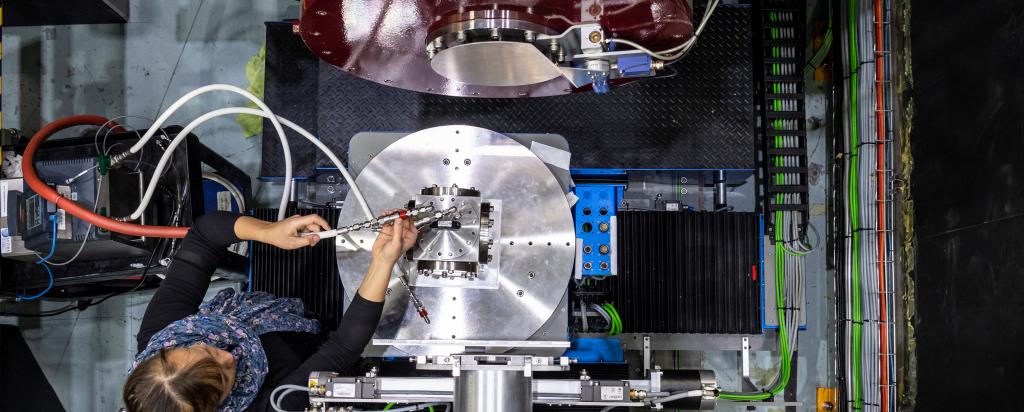
Frequently Asked Questions
On-boarding
How do I initiate the Security Clearance Application process?
If you do not have ANSTO Security Clearance please contact the User Office to verify your intention to attend the planned experiment and request the commencement of the ANSTO Security Clearance Application process.
How long does the Security Clearance Application process take?
Security Clearance Applications will take a minimum of up to 8 weeks to be processed. If granted, Security Clearances are valid for 5 years. Security clearances are required to be revalidated every 5 years.
Do I need a visa to participate in my experiment(s) at ANSTO?
International users are required to obtain a visa in order to come to Australia to perform experiment(s). By default, the User Office will send a invitation letter to support your visa application, recommending the Temporary Work (Short Stay Specialist) visa (Subclass 400). Users should check with the Department of Home Affairs to determine the most appropriate visa type and their eligibility, and contact the User Office if a different supporting letter is required.
I am a New Zealand citizen. Do I require a visa to attend my experiment(s) at ANSTO?
If you are a New Zealand citizen you are not required to obtain a visa.
Can I still submit my Security Clearance Application without a valid working visa?
Yes. International users are advised to submit their Security Clearance Application as soon as possible. When you receive your visa please email a copy of your visa to the Security Department to add to your file for processing.
I've forgotten my HR Onboard password. How do I reset my password?
Click on the Forgot password? link on the HR Onboard login page.
I did not receive a 6 digit pin code from HR Onboard to proceed with my on-boarding offer. How do I get this code?
If you did not receive your 6 digit pin code via SMS please email the User Office who will be able to retrieve the code manually from HR Onboard. Please ensure that your mobile number, including the international country code, is saved in your user account in the portal.
The start/end dates entered in HR Onboard are not correct. How can I update these details?
If the start and end dates entered in HR Onboard have changed or are incorrect, please email the User Office with the correct information.
How can I retrieve my Dosimetry Enrollment Record?
If you have been enrolled on a Dosimetry Service at another facility, you will be required to ask the facility directly for an official dosimetry record. Please note that records should be translated into English.
Travel funding
How do I know if I am eligible for Travel Funding support?
ANSTO may provide travel support to successful grant applicants from AINSE Member Organisations. Visit the AINSE website to check if your university/organisation is listed.
How many days of accommodation is supported for my experiment?
ANSTO may support accommodation for the number of scheduled experiment days plus two additional days. This allows users to arrive a day before their experiment commences and an additional night on the day that their experiment ends. Users will be responsible for additional nights.
How can I claim reimbursement for my travel expenses?
Within 8 weeks of the experiment, the Principal Research Investigator's organisation must raise a tax invoice addressed to ANSTO. The invoice must be emailed to [email protected].
ANSTO Research Portal
How can I create an ANSTO Research Portal account?
To create a new account visit the ANSTO Research Portal and click 'Register'. Enter your email address and create a new password.
The portal is showing an account already exists but I haven't logged in before. What should I do?
You may already have an account even if you have not logged in to the portal before. This is because someone may have added you to a proposal. If this is the case, you will not have a password with the portal account. Click 'Forgot Your Password?' to create a password.
I've forgotten my password. How can I reset it?
To reset your password, click on the 'Forgot your password?' link on the Portal login page.
My email address has changed. How do I update my account?
If your email address has changed please contact the User Office. The User Office will be able to update your email address in your portal account. Please note that for privacy and security reasons, we can only accept requests to change Portal account details in writing for example via email.
I no longer have access to my old email account, which I use to log in to the Portal. How do I change my Portal login?
If you cannot access your old email account and need to update your portal account please contact the User Office. The User Office will be able to update your email address in your portal account. Please note that for privacy and security reasons, we can only accept requests to change Portal account details in writing for example via email.
How can I create a proposal?
On your portal dashboard, click the 'Proposals' tab. Click 'Create new proposal' and select 'Access Proposal'. Enter the following details: Proposal Title, Proposal Round and Lead Scientist. Click 'Create'.
I have just submitted my proposal but I want to make further edits. How can I unlock the proposal?
If you need to make further changes to a proposal after it has been submitted, please contact the User Office. The User Office will unlock the proposal by changing the status to 'In Preparation' so you will be able to access the proposal to make the changes. After the changes have been made you will need to re-submit the proposal. Please note changes cannot be made after the proposal deadline.
How can I withdraw or delete a proposal?
Please contact the User Office if you need to withdraw or delete a proposal in the ANSTO Research Portal.
ACNS Customer Portal
How can I create an ACNS Customer Portal account?
To create a new account visit the ACNS Customer Portal and click 'Register'. Enter your email address and create a new password.
I've forgotten my password. How do i get a new one?
Click on the Forgot your password? link on the Portal login page.
My email address has changed. How do I update my account?
If your email address has changed please contact the User Office. The User Office will be able to update your email address in your portal account. Please note that for privacy and security reasons, we can only accept requests to change Portal account details in writing for example via email.
I no longer have access to my old email account, which I use to log in to the Portal. How do I change my Portal login?
If you cannot access your old email account and need to update your portal account please contact the User Office. The User Office will be able to update your email address in your portal account. Please note that for privacy and security reasons, we can only accept requests to change Portal account details in writing for example via email.
Help! My account is blocked.
Accounts are blocked after unsuccessful login attempts. You will be able to attempt to login again after waiting a certain period of 30 minutes. If you continue to have problems logging in please contact the User Office. Please note, that for privacy and security reasons, we can only accept requests to change Portal account details in writing for example via email.
How can I create a proposal in the portal?
Click 'My Proposals' and click 'Create Proposal'. Enter the Proposal Title and select the Proposal Round. Click 'Next' and then click 'Create'.
I have just submitted my proposal but I want to make further edits. How can I unlock the proposal?
If you need to make further changes to a proposal after it has been submitted, please contact the User Office. The User Office will unlock the proposal by changing the status to 'In Preparation' so you will be able to access the proposal to make the changes. After the changes have been made you will need to re-submit the proposal. Please note changes cannot be made after the proposal deadline.
How can i delete a proposal in the portal?
Please contact the User Office if you need to withdraw or delete a proposal in the ANSTO Research Portal.
Contact the User Office
Contact the Sydney User Office
Office Hours:Monday to Friday 8.00am- 5.00pm